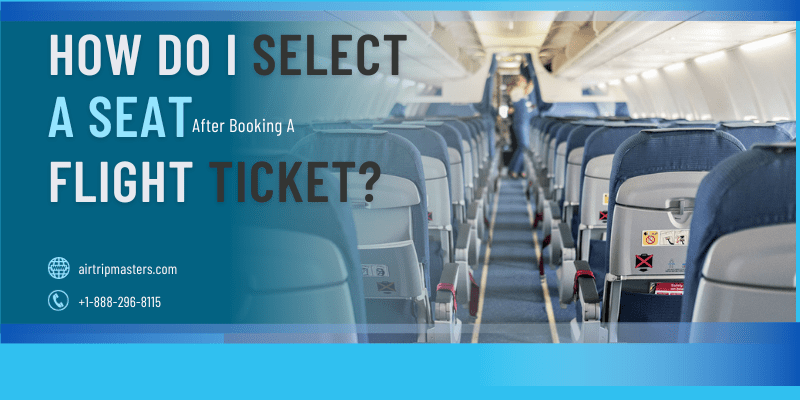
How Do I Select a Seat After Booking a Flight Ticket?
Once you’ve booked your flight ticket, securing an ideal seat can enhance your overall travel experience. The seat selection process can vary among airlines, so understanding their policies is crucial. Here’s a comprehensive guide on selecting a seat after booking a flight ticket.
Understand the Booking Process
When booking a flight, most airlines offer the option to select a seat during the reservation process. If you still need to choose a seat, then don’t worry; there are other ways to secure your preferred spot later.
Access Your Booking Information
Start by accessing your flight reservation. You can typically do this through the airline’s website, using your booking reference number or confirmation email. Once logged in, look for the “Manage Booking” or “My Trips” section. This area will usually allow you to view details about your flight and make adjustments to your seat selection.
Review Seat Options
Airlines often provide a seat map displaying available seats. Depending on the airline, this map might show the seat layout of the aircraft and which seats are already taken or available. You can usually view extra legroom seats, window or aisle preferences, and seats closer to the front or exit rows.
Consider Seat Preferences
Your choice of seat can significantly impact your comfort during the flight. If you prefer more legroom, consider seats in exit rows or bulkhead seats. An aisle seat might be ideal for easy access to the restroom or extra space. On the other hand, window seats offer a view and a wall to lean against for some extra rest.
Seat Selection Options
Standard Selection: Most airlines offer standard seat selection for free or at a minimal cost. These seats are usually located towards the middle of the plane.
Premium Seats: Some airlines provide premium seats with extra legroom or other perks for an additional fee. These seats might include those in the front rows or emergency exit rows.
Upgrades: If you’re a member of the airline’s loyalty program or have a particular ticket class, you might be eligible for complimentary or discounted seat upgrades.
Selecting Your Seat
Once you’ve reviewed your options, choose a seat that suits your preferences. Click on the seat you want on the seat map, and the system will usually prompt you to confirm your selection. Follow the instructions provided by the airline to complete the seat selection process.
Alternative Methods
If you cannot select a seat online or prefer personalized assistance, contacting the airline’s customer service is an option. They can guide you through the seat selection process or even assign a seat based on your preferences, although this might vary based on availability and the airline’s policies.
Finalizing Your Seat Selection
After confirming your seat selection, it’s essential to double-check your booking to ensure the seat is correctly assigned. Review your updated itinerary or confirmation email to verify that your selected seat is reflected there.
Last-Minute Changes
Keep in mind that seat availability might change closer to the departure time. Airlines often allow seat changes or upgrades at the airport check-in counter or via mobile apps. However, popular or specific seats might already be taken, so selecting your seat as early as possible after booking your ticket is advisable.
CONCLUSION
Selecting a seat after booking a flight ticket involves accessing your booking information, reviewing available seat options, considering preferences, and making a choice that aligns with your comfort. Whether it’s a standard seat or an upgrade with extra amenities, the process allows you to tailor your flight experience to suit your needs./a>.
Search
Categories
Airline Reviews Airport Review Best Places to visit in indiaBusiness class tickets Canada To India Flight Airport Review Airport Review
Recent Post
Advantages of Flight CancellationsWhy are airline tickets so expensive” The Ultimate Travel Guidelines Best Ways to Get Cheap Flight Tickets San Francisco To Ahmedabad Flights



 1-888-296-8115
1-888-296-8115 1-855-478-4115
1-855-478-4115



